Path Analysis
Identify and report on traffic patterns in your facility. Understand the path a visitor is most likely to take and identify opportunities to capitalize on the knowledge. The Path analysis feature captures this information allowing operations, marketing and all levels of an organization to make effective business decisions.
Add a source and add a target...
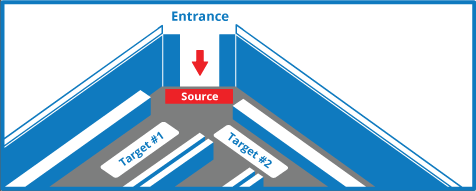
Identify key metrics!
